Sugar - Sound Sensor Module

Functions
Signal:Analog output0~3.3V Corresponding to the Future Board Lite0~4096
Module Principle
The sound sensor works based on the principle of piezoelectricity. When a sound wave hits the surface of the sensor, the piezoelectric material inside the sensor generates a tiny charge change, which can be measured and converted into a digital signal. In addition, the sound sensor also requires a pre-amplifier to amplify the charge change signal and filter out other types of interference signals.
Wiring
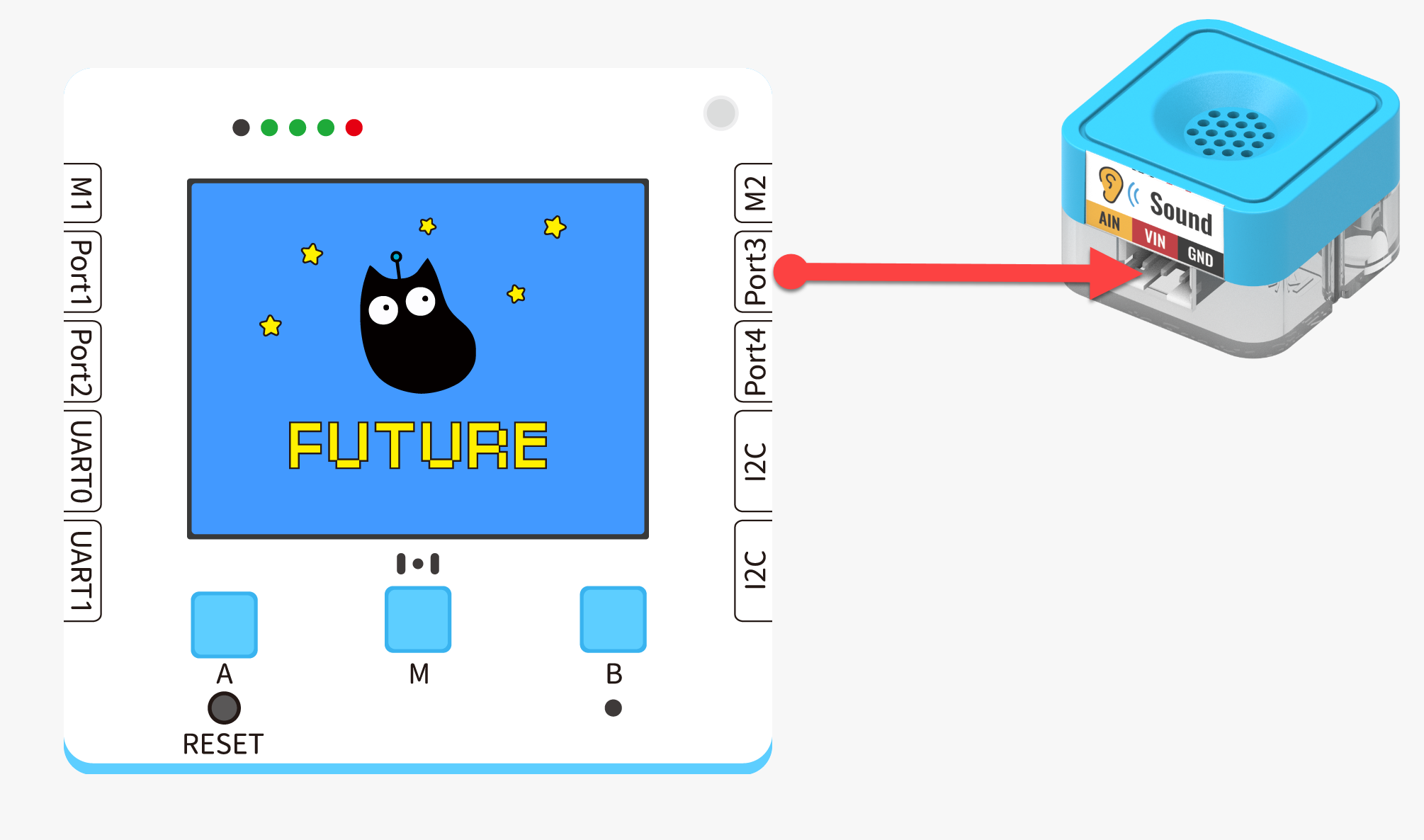
| Futublock Lite Interface | Cable | |||
|---|---|---|---|---|
 | Sugar Cube Sound Sensor Module | Port3 | White PH2.0-3Pin Interface Cable |  |
warning Support connecting to Port1, Port2, Port3, Port4 Pay attention to the consistency of interface and actual situation when programming
Blocks - Function Description
| No. | Block Image | Block Function |
|---|---|---|
| 1 | 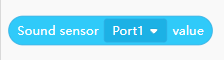 | Reads the output value of the module, range 0-4096, the louder the sound, the greater the value |
| 2 | 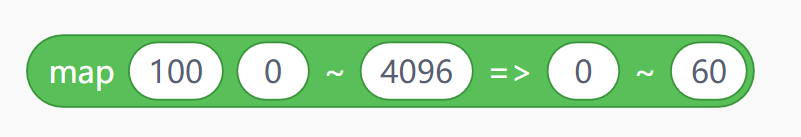 | Converts value, mapping method is output=100x(60-0)/(4096-0) |
Block 1 - Full program
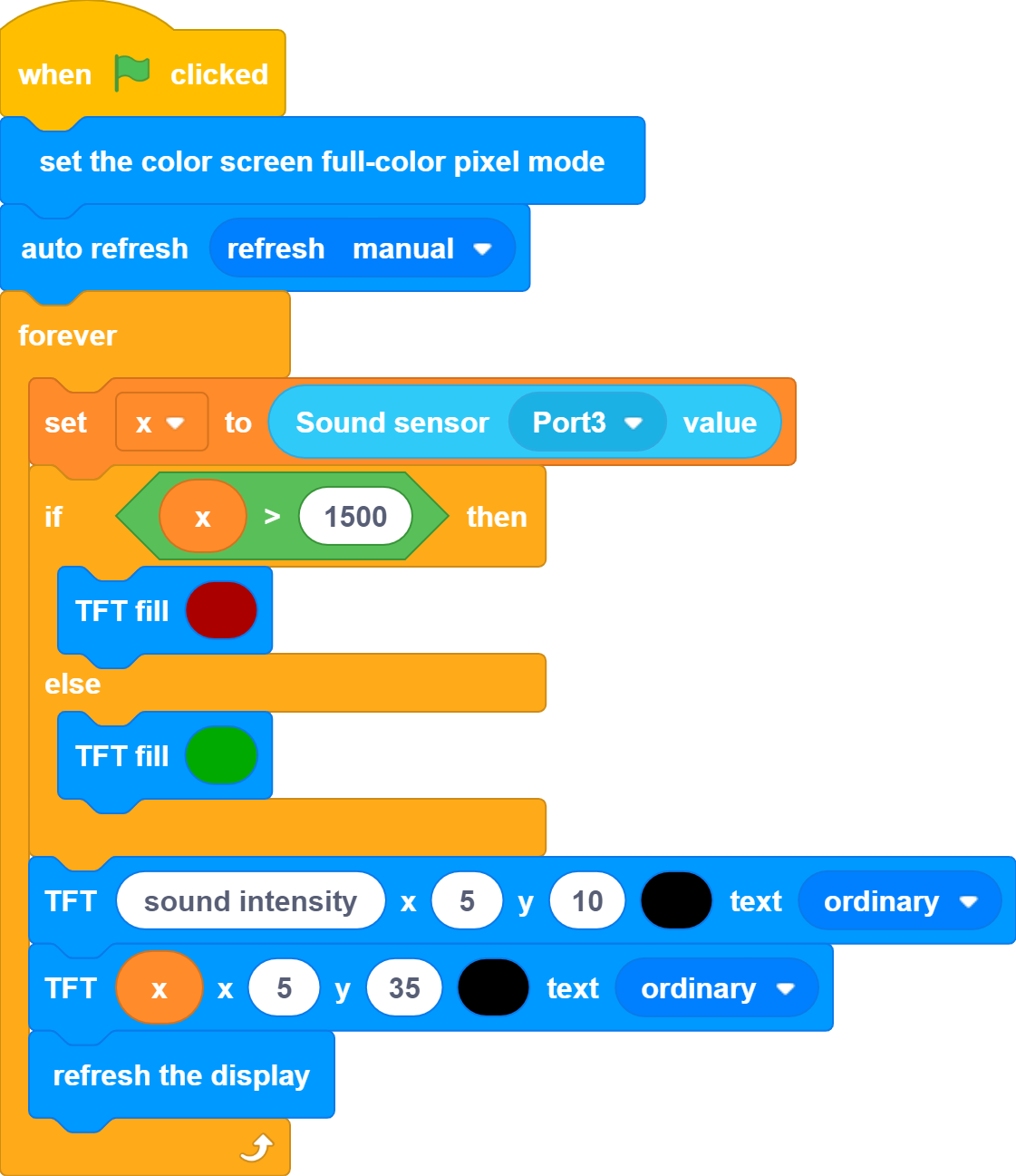
Block 1 - Function Description
Set the color screen to full color pixel mode, and turn off the auto refresh mode.
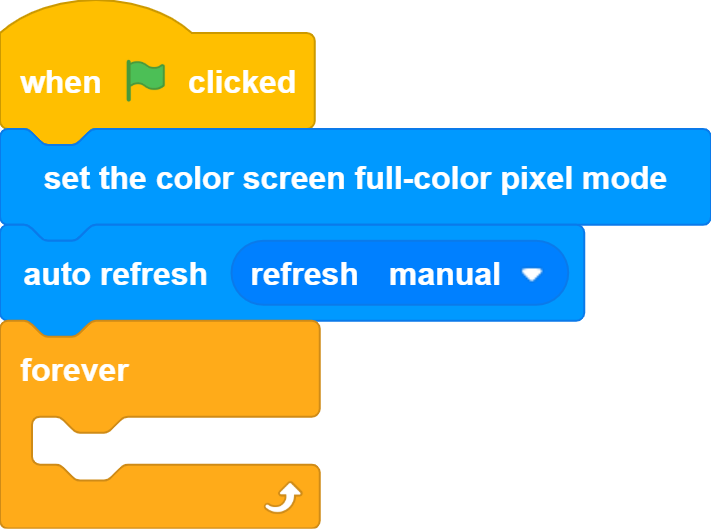
warning
Read the value of sound sensor, and set a threshold, when the value is over the threshold, the screen displays red, otherwise displays green.
The threshold can be modified according to the actual situation.
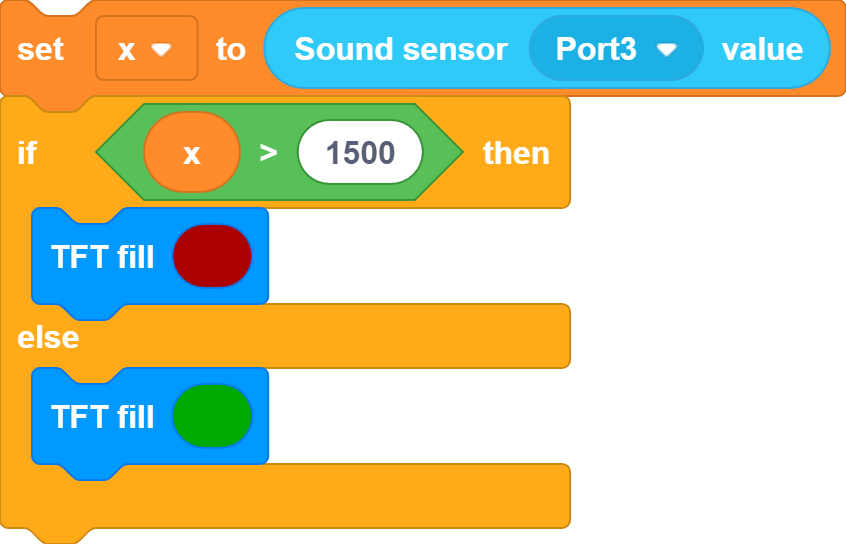
tips
Display the value of sound sensor on the color screen. 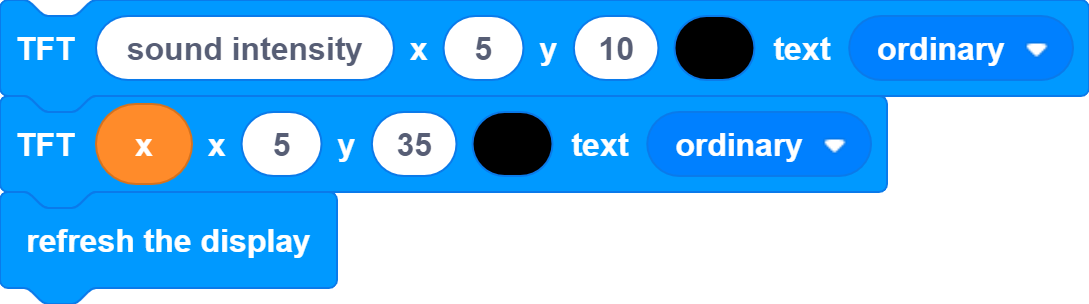
Program 2 - Complete Program
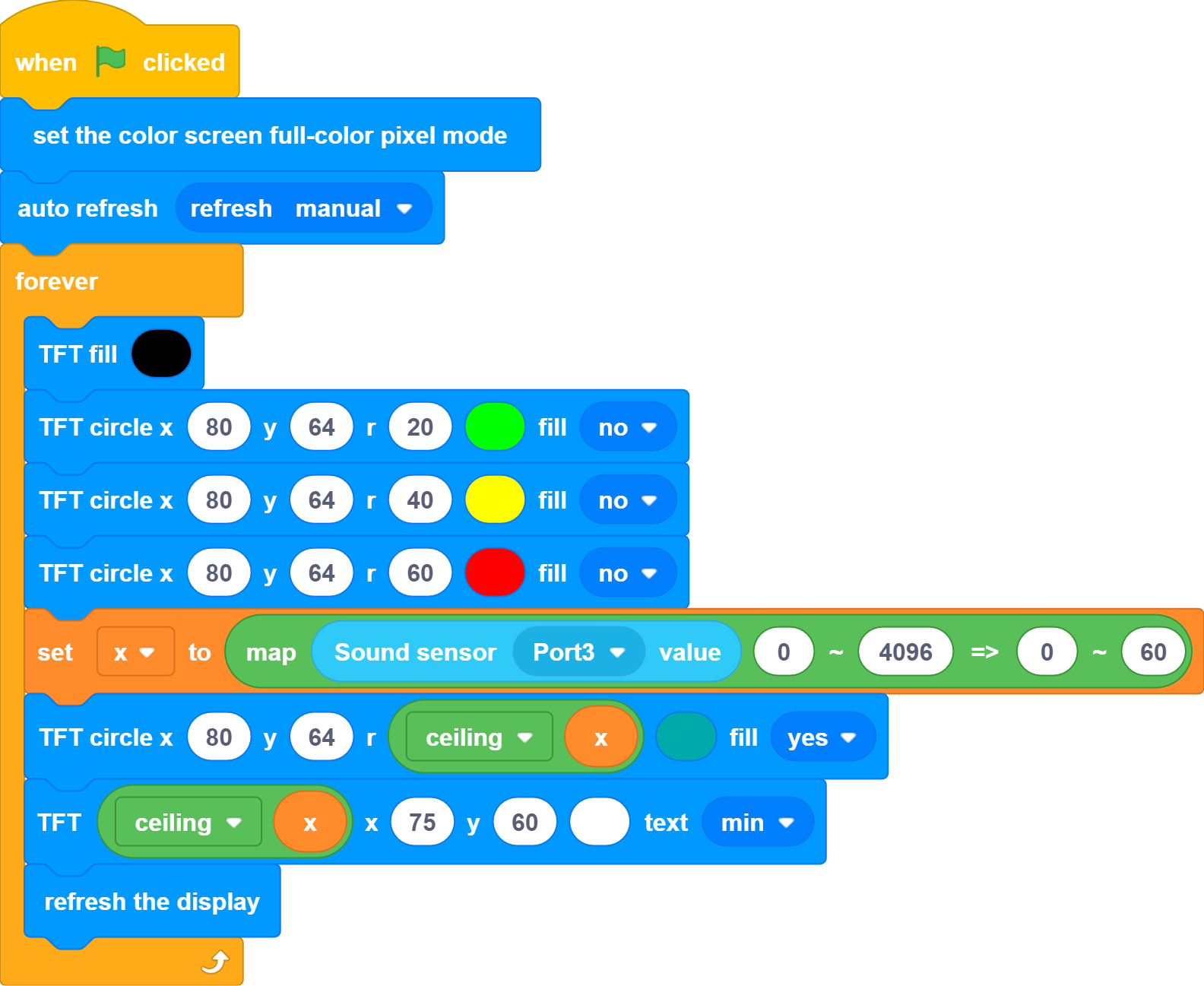
Block 2 - Functions Explained
warning Set the display to full color pixel mode and turn off auto refresh mode.
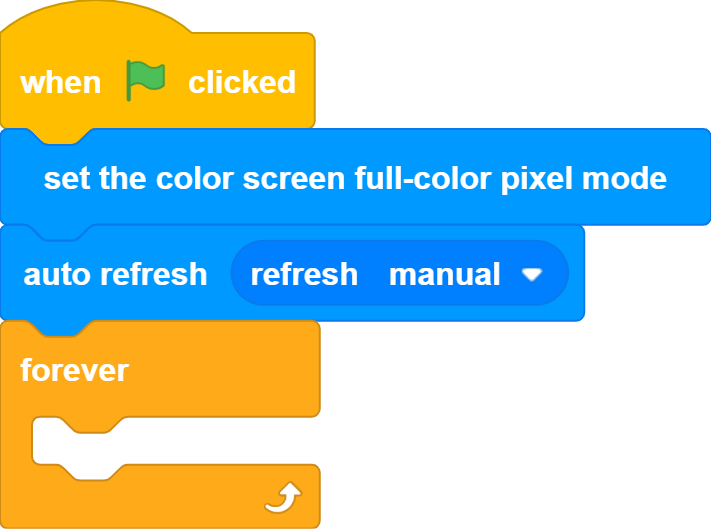
Draw three concentric circles that represent three levels of sound.
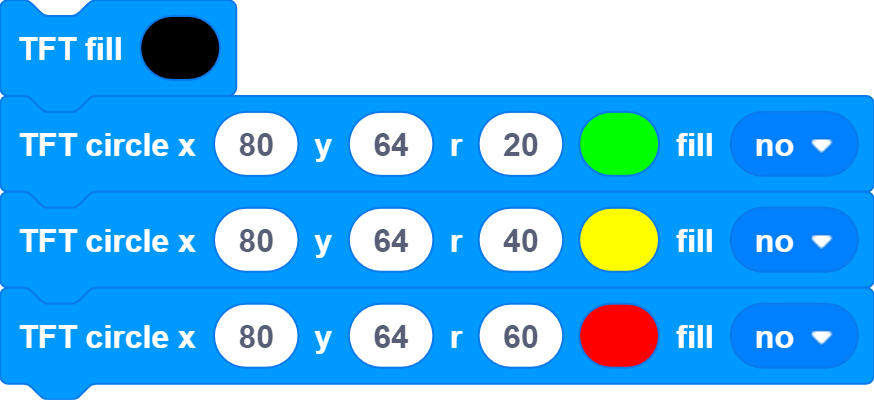
Convert the value from the sound sensor to a value that can be displayed as the radius of a circle on the screen.
- How mapping works
For example, if the value of x is between 0 and 4096. Our display can't show a rectangle with a height of 4096 pixels, but it can show a rectangle with a maximum height of 100 pixels. We can use mapping to convert the value to a smaller number.
Let's say the current reading from the raindrop water level sensor is X = 2000. Using the mapping parameters in the diagram, we get = 2000x((60-0)/(4096-0))=29.296 Since the display variable does not support displaying decimals directly, we convert it to an integer.
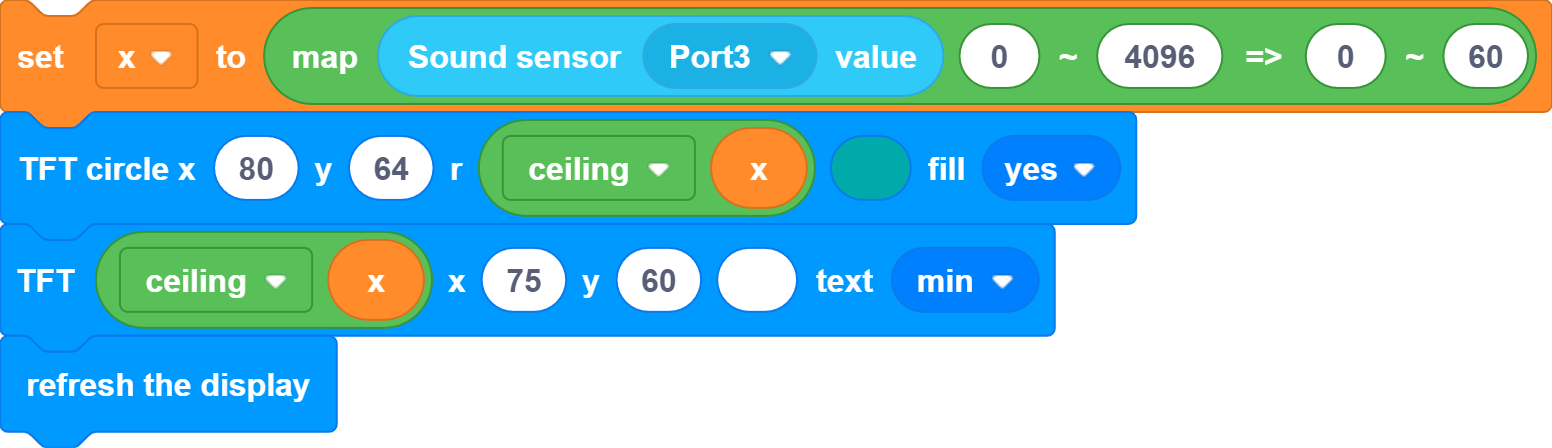
Using Kittenblock
Run the program offline to view the effect
Using on Microbit
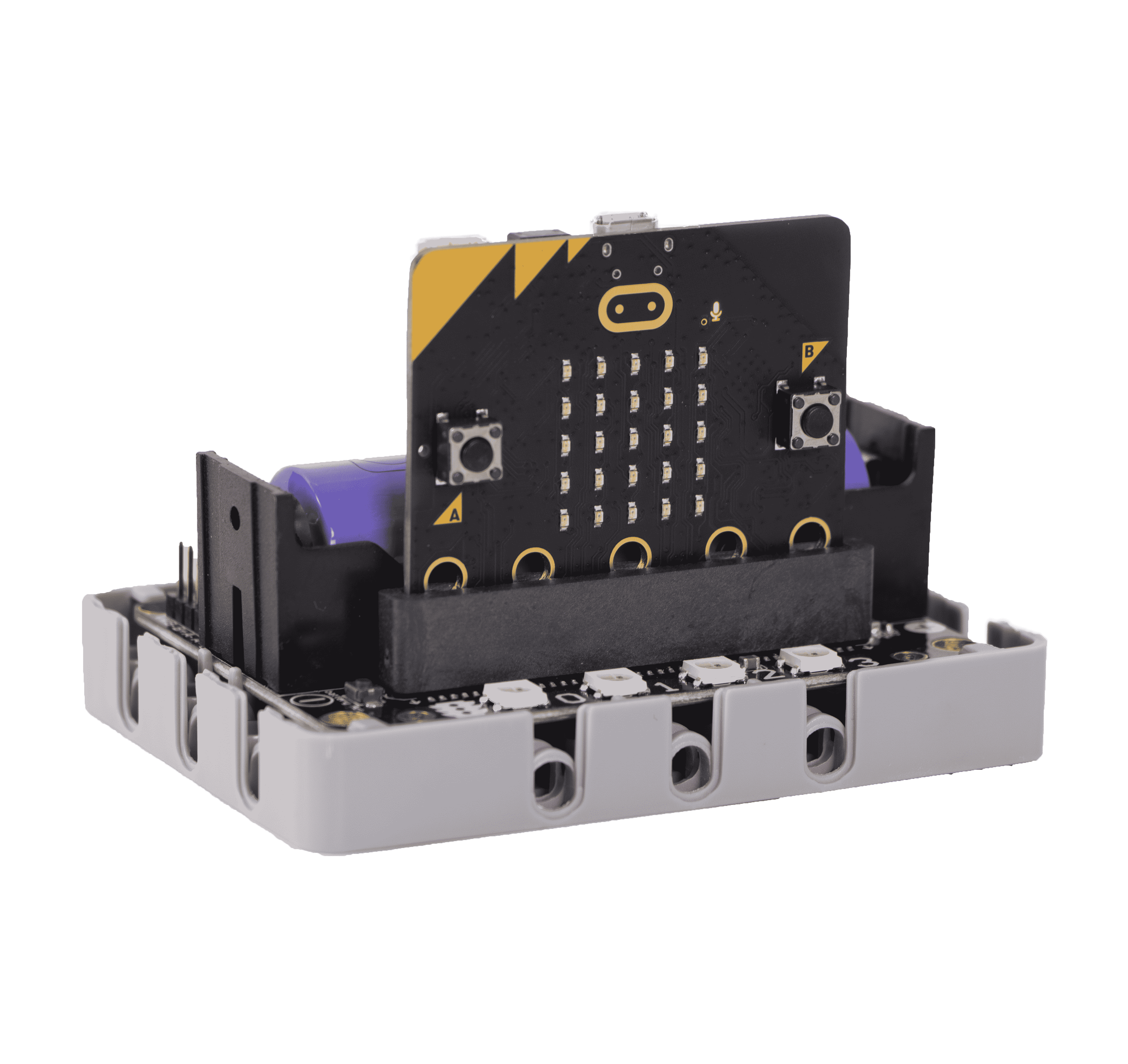
Programming Platform
Microsoft MakeCode for micro:bit Programming with MakeCode platform
Add the Sugar plugin
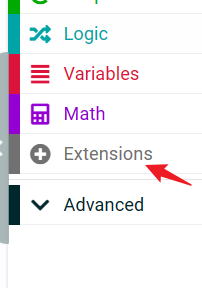
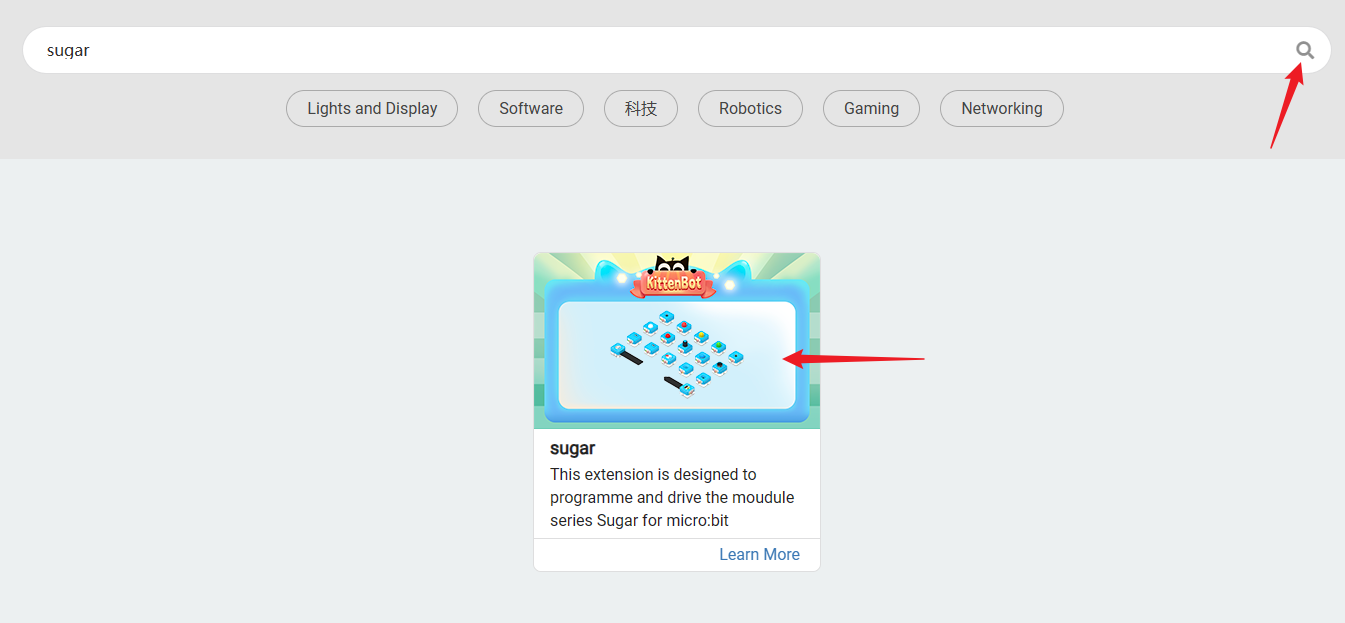
Search Sugar in the extensions, click Add